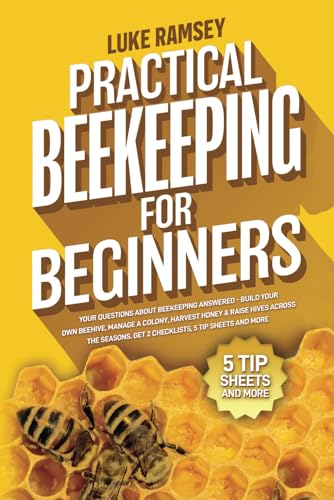yea i was using Kaspersky nad now it has ran out and not sure what to do?there looking 40 odd pounds off me,is there anything out there as good for free or will i have to fork out the cash to keep me disease free.
You run Windows, then. Plenty don't but there are also reasons why some of have to have at least one Windows PC. There's a lot of specialist Windows only software out there and it's often the only option with officially supported drivers by peripheral manufacturers. For the general consumer, however much we complain, it is the default - if a supplier does not say what it works with, it's Windows.. What follows is what I tell anyone who asks, it may not be the perfect or full solution but it's enough to get most people by.
if you have to run Windows, 7 isn't bad and a big improvement on Vista. First advice is to use that and keep it up to date and patched.
Second advice is always to use a wired router at home when you can. Any one PC USB modems out there should be binned. Any router gives some basic protection that hides your PC from the whole internet. Fortunately, most ISPs supply basic routers these days but consider upgrading. If you use wireless, especially outside the home that's a whole additional subject but the minimum is that you've increased your exposure so add more protection.
Beyond the basics there are a lot of cheaper options for security software than Kaspersky (and Symantec and McAfee). Other products also use a lot less system resource. The big brands pay manufacturers to put 'trial' versions on new PCs. A practice that should be banned, but it's a big bad world out there and the generic advice for all the 'free' and 'trial' software (aka crapware) loaded on a new PC is to delete it ASAP.
Of the free options that get mentioned Microsoft do Security Essentials as a free download virus/malware checker and include a basic firewall. Against is that just as Windows has the most PCs out there and so is the biggest target, MS have the default virus checker so that's the one to defeat. Same applies to using MS Internet Explorer as your browser, it's the biggest target so use Chrome, Firefox or Opera instead. The MS firewall is OK as far as it goes but only protects from incoming, not outgoing traffic.
Anti malware options available with free versions for home use are AVG, Avast and Avira. There are others, free and low cost, but these have been going for a while and have reasonable reputations.
I think a personal firewall is useful, Some have ceased development but as a free option Zone Alarm has fans. Advantage over the MS default is it stops outgoing traffic too unless authorised. if you (or someone around you) does click on something and gets you infected (and people do, the scams are getting better) then at least you don't run something to infect everyone else without it popping up.
Only ever run one personal firewall. More than one malware protector if you like but they can confuse each other and slow everything down. Free versions of the software can nag to upgrade to a paid version but you can ignore them. They can also be partially hidden, where the trial paid for version becomes the default on each page, a game we sometimes have to put up with.