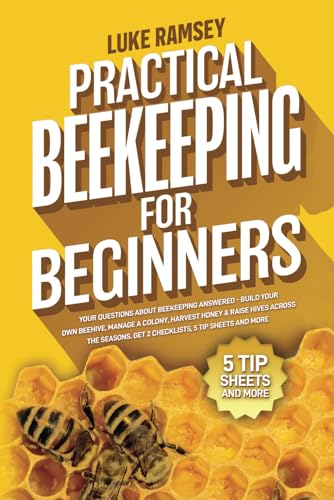Agreed that the point-and-click rather than HTML is the best way to explore, even if you want to do it the hard way later. You can get free template-based web design software which is fun to play with from several sources, Serif is one I think is good, but if you Google 'free web design software' or similar you'll have tons to choose from. Equally if you have Microsoft Office you can use MS Publisher to practice web design after a fashion. You can view what you have created as if it were a website, you can even go the whole hog with it but it's not the easiest to get online or manage when you have! Good Luck and have fun!