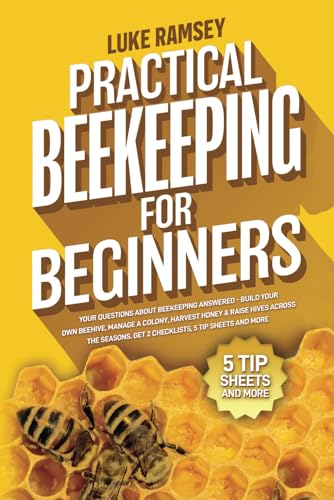Tapatalk is an alternative client to read the vBulletin forum software, available as an app (paid for) for most platforms. Alternative to the usual web browser that is. It needs a plugin to be installed on the forum server. I have seen ads appearing for tapatalk when on the phone but only occasionally, and if I recall those are after updates or first use of a browser.
What I guess happens is that the plugin tries to detect what client you're using when you access the forum site. If you're using tapatalk it reformats the data to suit. If using a desktop type browser it does nothing. If you're using a mobile device browser it puts up an ad. Since it's not doing that repeatedly for me, I assume it's registering that the ad has been shown with a cookie and doesn't do it again. It might be registering that when you dismiss it by clicking the cross. Except in your case, that dismiss is not working, so you get it every time. It's a bit antisocial in that whatever setting or fault prevents the dismissal enables annoying behaviour. That's just my guess by the way, where I'd start looking.
You might get it to work properly by setting the browser to enable cookies. It's also possible there may be little the average user can do about it. Might be worth checking if there's a reported problem on the tapatalk site about using the latest version of some mobile browsers or incompatibility with something mobile already installed. In which case there may be an updated version of the plugin. But that's a check or report to tapatalk and extra admin which we can do without. Difficult to know what to do from the admin pov; removing the plugin isn't simple since once it is there, some will be using the client.
I have no ipad to try but first step I would try is installing an alternative browser, maybe Chrome. It's a little awkward on ipad in that they all have to use the basic Apple Safari engine but changing the top level software might bypass the problem.
add: from Enrico's post below Chrome doesn't bypass the problem. The tapatalk website claims the advert popups can be disabled on install of the plugin. You could ask admin nicely.