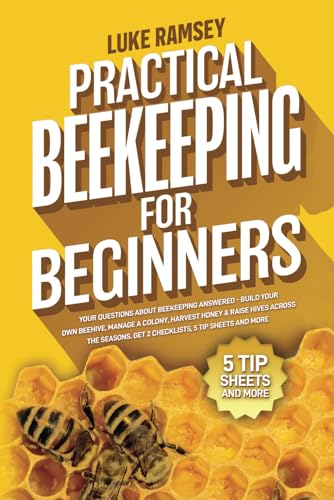- Joined
- Jul 12, 2019
- Messages
- 263
- Reaction score
- 2
- Location
- Durham/Darlington
- Hive Type
- National
- Number of Hives
- 4
Some fantastic photos! May I have permission to nick the odd one and use in my blog?
I don't mind. You've a good idea there - maybe make a thread for members to share photos and give permission for others to use for websites, books etc?
Menacing pose reminds me of someone.
Haha yeah she does look like she's shooting evils at the camera. That was taken on my phone, I'm starting to get used to it (Huawei Mate 20 Pro).