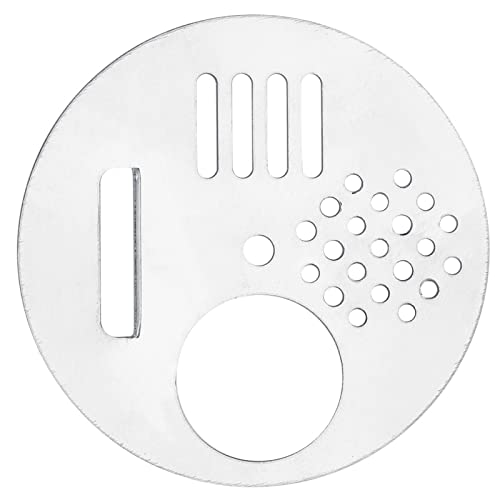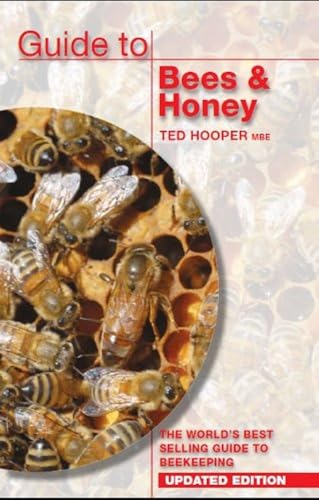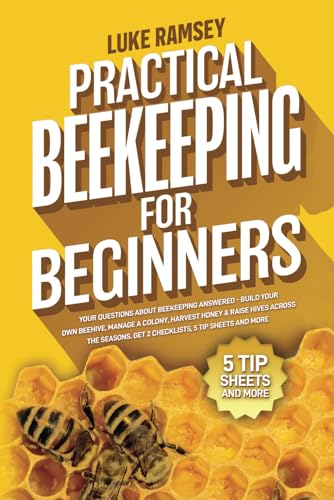- Joined
- Jun 20, 2009
- Messages
- 2,428
- Reaction score
- 2
- Location
- Kingsbridge, South Devon
- Hive Type
- None
- Number of Hives
- 0 - Now in beeless retirement!
On a thread about the German beekeeing videos on the IWF site someone mentioned an application for recording streamed videos called VLC. I hadn't come across this before but have now tried it and found it excellent but it doesn't come with any instructions and getting it to record is not straightforward. Having just helped someone else work out how to use it I thought I would reproduce here the method which works for me. It might be helpful to others, especially those who want to record the IWF videos before they perhaps vanish for good in a couple of weeks.
You can find VLC by just Googling the name. After installing it you will find it is just like a normal video player but if you go to View and select Advanced Controls the magic record button will appear. This is not visible by default which doesn't help.
To record an IWF video you have to find the page on their site of the video (here is one: http://www.iwf.de/iwf/do/mkat/details.aspx?Signatur=C+13136)
On the right of this page right click the button marked High in the English Windows Media section. When you have right clicked this button select properties and then select and copy the web address of the video. It will look like this: http:\\www.IWF.de/****.asx (But don't click on this one as it is made up)
When you have copied this go back to VLC and click the Media button in the top left and then select Open Network Stream and paste the video link into the URL box.
You can then click the Play button in the bottom left and when the video plays select the record button above it.
On my PC the videos are saved by default into My Videos but other machines may differ.
I also found you can record some DVDs using this application but wait until the movie starts before pressing record. If you start it straight away you will probably find it only records the initial title sequence as VLC stop recording as soon as a file ends and the titles etc are all separate files on the DVD.
Disclaimer: Do not record anything which may be copyright. Above is for information only. Recording things which don't belong to you is illegal.
You can find VLC by just Googling the name. After installing it you will find it is just like a normal video player but if you go to View and select Advanced Controls the magic record button will appear. This is not visible by default which doesn't help.
To record an IWF video you have to find the page on their site of the video (here is one: http://www.iwf.de/iwf/do/mkat/details.aspx?Signatur=C+13136)
On the right of this page right click the button marked High in the English Windows Media section. When you have right clicked this button select properties and then select and copy the web address of the video. It will look like this: http:\\www.IWF.de/****.asx (But don't click on this one as it is made up)
When you have copied this go back to VLC and click the Media button in the top left and then select Open Network Stream and paste the video link into the URL box.
You can then click the Play button in the bottom left and when the video plays select the record button above it.
On my PC the videos are saved by default into My Videos but other machines may differ.
I also found you can record some DVDs using this application but wait until the movie starts before pressing record. If you start it straight away you will probably find it only records the initial title sequence as VLC stop recording as soon as a file ends and the titles etc are all separate files on the DVD.
Disclaimer: Do not record anything which may be copyright. Above is for information only. Recording things which don't belong to you is illegal.
Last edited: