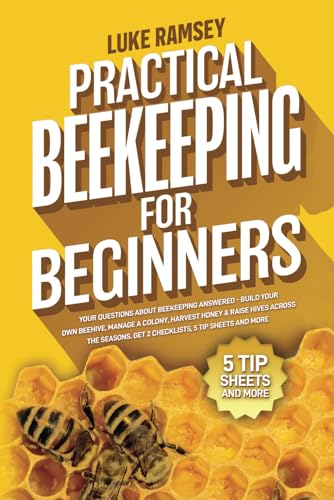A couple of points, updates since my last post on this thread.
For anyone using a colour inkjet printer and looking for an 'upmarket' vibe, they might take a look at Avery label J8109-10 which is a *glossy* label (for inkjets - doesn't seem to be suitable for lasers).
I was wondering about the same size "brown paper" ("Kraft") version (ooh - 'natural' !!!

) of the same size label (which seems to be laser-friendly) … and discovered that that size wasn't known to DesignPro for Mac.
So I was forced to take a look at their online tool "Avery Design & Print".
It does support that label size.
And seems a potentially better tool - at least in as much as you can use the labels 90º rotated - landscape page giving portrait (taller than wide) labels! And if you wanted to serial number every individual jar, it'll do that for you.
The downside is that it is (very) limited as to the typefaces that can be used.
It delivers a PDF (Acrobat document) that you can print for yourself, however you like.