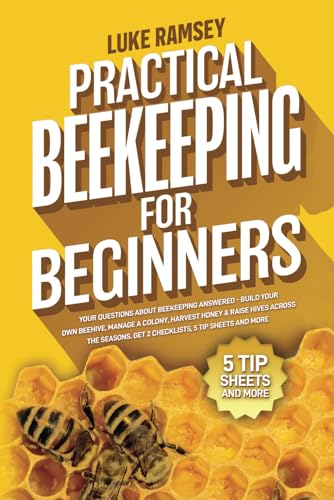hedgerow pete
Queen Bee
- Joined
- Jan 26, 2009
- Messages
- 3,648
- Reaction score
- 17
- Hive Type
- National
ok people the tecno muppet me has been reading this and many other threads about mint and has decided to go for it on the old lappy i have, i have a disk burnt out with mint on it but since my knowledge is none existant where do i go from here?
i have copied all the docs and programes off the computer but still have windows vista sat there, how do i go about blanking the c drive completly and starting again?
and out of all the linux forums which ones do you suggest as a good learning support one?
i have copied all the docs and programes off the computer but still have windows vista sat there, how do i go about blanking the c drive completly and starting again?
and out of all the linux forums which ones do you suggest as a good learning support one?