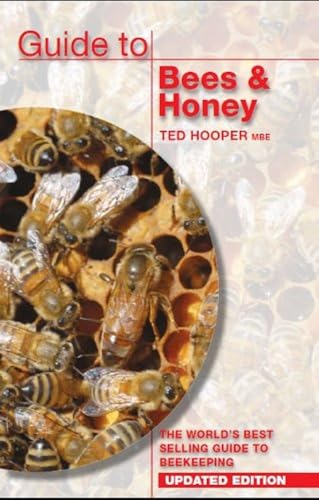beeboybee
Field Bee
- Joined
- May 5, 2009
- Messages
- 752
- Reaction score
- 15
- Location
- QUANTOCKS - SOMERSET
- Hive Type
- 14x12
- Number of Hives
- 6 >12 - 14x12 + Nucs
Having moved to somerset, i feel like its 1998 with slooooooow internet.....
the house we have moved into has a BT HomeHub3 via ADSl
I have a few problems...
1. The week wireless signal wont reach most parts of the house
2 it also is sending out two other wireless signals... BTFON and a BT Hotspot... Not much use to anyone round here unless the sheep have bought IPads recently.
3. it also drops out of connection with the internet, so i have a signal to the Homehub but that does not seem to be always connected to the internet.
any suggestion to resloving any of the above?
i have tried connecting a Netgear Hub to the ADSL filter but it wont connect is this because if your a BT user you can only use there stuff?
thanks all
the house we have moved into has a BT HomeHub3 via ADSl
I have a few problems...
1. The week wireless signal wont reach most parts of the house
2 it also is sending out two other wireless signals... BTFON and a BT Hotspot... Not much use to anyone round here unless the sheep have bought IPads recently.
3. it also drops out of connection with the internet, so i have a signal to the Homehub but that does not seem to be always connected to the internet.
any suggestion to resloving any of the above?
i have tried connecting a Netgear Hub to the ADSL filter but it wont connect is this because if your a BT user you can only use there stuff?
thanks all
Last edited: