jimbeekeeper
Queen Bee
- Joined
- Dec 14, 2008
- Messages
- 2,461
- Reaction score
- 8
- Location
- East Yorkshire
- Hive Type
- National
- Number of Hives
- 1
See pic below, I want to create the table on the right, picking up the data from columns F,G and H and the corresponding date from A
but this data goes on for pages, and I just want to be able to do like a "search" and it makes a nice table like on the right.
Also what happens if the data is not collected on a regular 7 day pattern, a fixed equation would miss a row of data.
So I was just wanting something that scanned down for example column F and when it finds data it moves it across and also it corresponding data.
This then also happens for G and H.
Simples!???

but this data goes on for pages, and I just want to be able to do like a "search" and it makes a nice table like on the right.
Also what happens if the data is not collected on a regular 7 day pattern, a fixed equation would miss a row of data.
So I was just wanting something that scanned down for example column F and when it finds data it moves it across and also it corresponding data.
This then also happens for G and H.
Simples!???













































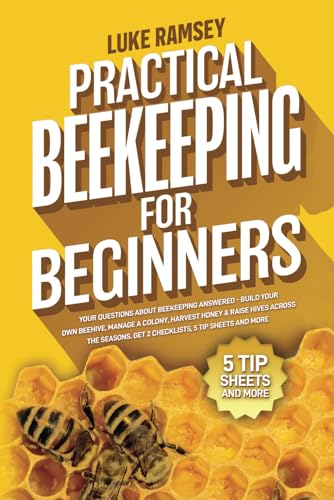







 , but I think I have cracked the vlookup sheet and have created quite nice document that looks very much the same as the current manual system, so will not be a major panic for the people entering the data to a sheet that is familiar.
, but I think I have cracked the vlookup sheet and have created quite nice document that looks very much the same as the current manual system, so will not be a major panic for the people entering the data to a sheet that is familiar.