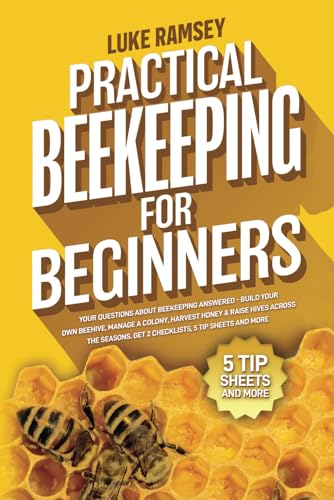peteinwilts
Drone Bee
- Joined
- May 12, 2009
- Messages
- 1,763
- Reaction score
- 34
- Location
- North Wilts
- Hive Type
- National
- Number of Hives
- Lots and lots
being a technical manager working for a server manufacturing company, I can have some of the latest hardware and whatever OS's I like. 
Virtualised Windows on a Linux box will run faster. Virtualised Linux on a Windows box will also run faster. It is to do with the striping of the data on the disk as the seek time is much faster. Also, the drivers are running virtualised hardware making the memory use more efficiant.
A Tower PC is a Tower PC is a Tower PC (unless it has Dell, HP or another propriety brand which (in my opinion) would not touch with a barge pole).
Most PC's you find in Dixons, Currys etc are built in no more than a small number of company's in the UK. They are built, then branded.
Probably the best motherboard at the moment are built by Supermicro. They will cost a little more than the regular tosh. Many motherboards (i.e. Gigabyte) will try and pack on too much onto the board. An awful lot of eggs in the basket!
So... if you want a tower, try and go for one with a Supermicro motherboard. Then as much RAM, CPU as you can afford. The disk can be upgraded later if you wanted.
With your copy of Windows, you will probably invalidate the license agreement. The current policy does not allow you to swap the motherboard unless you are a Microsoft 'partner'.
Give it a go. When you phone (and you WILL have to phone!), tell them that your motherboard has failed and has just been replaced.... don't tell them you have replaced the machine. The MS staff are not bright and they will give you a new code.
If you want a laptop, you can't get much better value for money than the ASUS eepc range of laptops. Again, as much memory and cpu power as you can afford.

Virtualised Windows on a Linux box will run faster. Virtualised Linux on a Windows box will also run faster. It is to do with the striping of the data on the disk as the seek time is much faster. Also, the drivers are running virtualised hardware making the memory use more efficiant.
A Tower PC is a Tower PC is a Tower PC (unless it has Dell, HP or another propriety brand which (in my opinion) would not touch with a barge pole).
Most PC's you find in Dixons, Currys etc are built in no more than a small number of company's in the UK. They are built, then branded.
Probably the best motherboard at the moment are built by Supermicro. They will cost a little more than the regular tosh. Many motherboards (i.e. Gigabyte) will try and pack on too much onto the board. An awful lot of eggs in the basket!
So... if you want a tower, try and go for one with a Supermicro motherboard. Then as much RAM, CPU as you can afford. The disk can be upgraded later if you wanted.
With your copy of Windows, you will probably invalidate the license agreement. The current policy does not allow you to swap the motherboard unless you are a Microsoft 'partner'.
Give it a go. When you phone (and you WILL have to phone!), tell them that your motherboard has failed and has just been replaced.... don't tell them you have replaced the machine. The MS staff are not bright and they will give you a new code.
If you want a laptop, you can't get much better value for money than the ASUS eepc range of laptops. Again, as much memory and cpu power as you can afford.
Last edited: