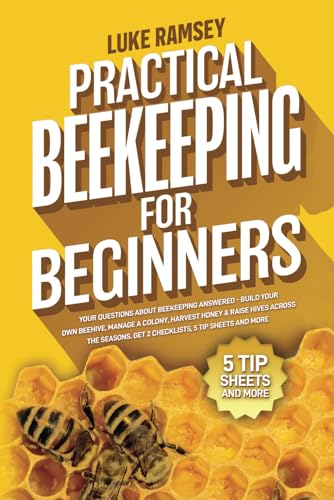there are three different ways of reducing filesize for an image, which will give quite different image results for an equal end filesize.
1) cropping.
the resolution and compression are preserved, the image view is reduced.
2) reducing the resolution
changing an image from 300 dpi to 200 or 100 dpi for online use will not noticeably degrade the image as computer screens have a much lower resolution than that required for photo prints.
3) increasing the compression
formats such as jpeg have variable internal compression ratios.
you can increase the compression a fair amount without affecting picture quality that much.
often a small tweak on each of the above factors will produce a better result than just using one alone.
You can save a lot of effort (if you anticipate publishing the photos) by setting your camera / smartphone to take photos with lower resolution / higher compression to start with.