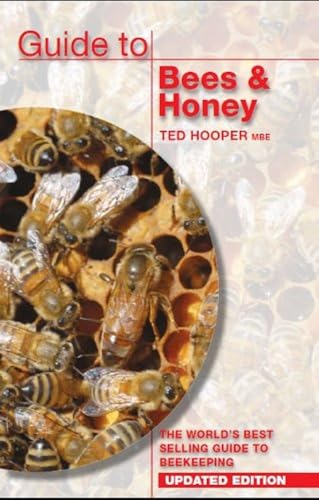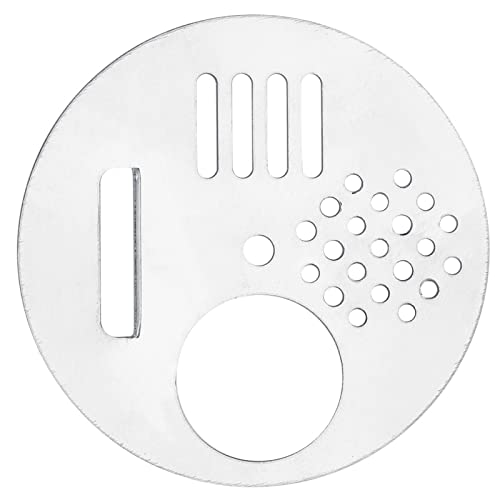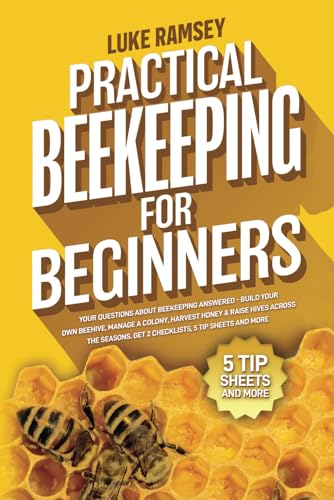- Joined
- May 29, 2010
- Messages
- 6,213
- Reaction score
- 2
- Location
- Norwich
- Hive Type
- National
- Number of Hives
- 3 National Hives & 1 Observation Hive.(Indoors) & lots of empty boxes..
I havent had to convert currency within Paypal for quite some time since before they "improved" the website.. Now I cant find anywhere on how to exchange USD to GBP.
Am I missing something?
Am I missing something?