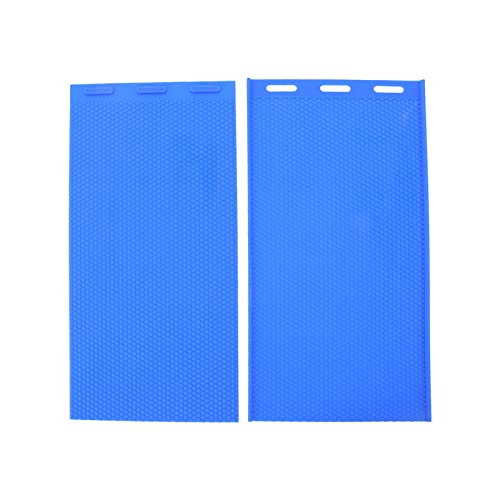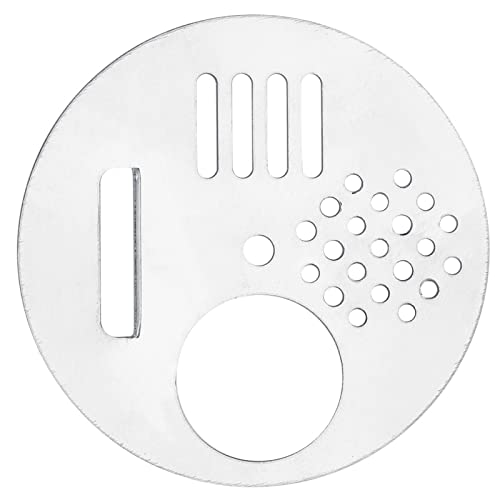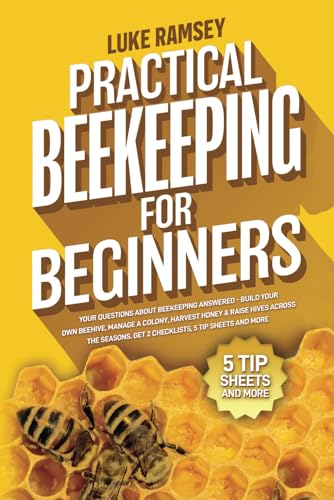Brosville
Queen Bee
"Beware the 'grass is always greener' brigade. Some see it as a badge of honour to use Linux, and to be honest if they call themselves geeks"
Ten years ago you may have been right -you needed a degree of geekiness to run Linux, but nowadays some of the modern versions are to my mind FAR easier to learn/use from scratch than the appalling Windoze. All I ask of an operating system is that it "disappears", and just lets me get on with what I'm sitting at a computer for, it's not perfect, but I have far less hassles with Ubuntu or Mint than I ever had with 'doze.
I think the whole thing's upside down - for buggy bloatware that demands increasingly fast processors and gobbets of memory, that's forever "crashing", freezing, getting viruses, and has a habit of telling you "this computer is Microsoft's, and don't you forget it", you pay £85 on the cost of a new computer.... for an operating system that "just does it", runs blisteringly fast on even elderly computers, and just doesn't have virus/freezing/crashing problems you pay nothing...
I'm very far from a "geek" - I want to get on with life, but I am impressed how easy a bit of geekery is with linux, and demonstrates how infinitely superior it is - first time I wanted to download and install "Digikam", I thought, "let's try it" - fired up a "terminal", typed in "apt-get install Digikam", hit "enter" - polite request for password, hit enter......... the programme hurtles down, installs itself, tidies up afterwards, and you have a new programme accessible from the control panel..........(that's brilliant and completely free)
I also hear a lot about "incompatable hardware" - having spent several hours trying to revive an aged laptop running XP and getting the wifi to work I gave up - installed Ubuntu, and fired it up - "connections available, would you like to connect?" - straight off, no faffing - it really does "just do it"...
I'd reiterate what I said earlier, soldier on with your "work" laptop with some extra usb memory, and get an old computer and try linux out.
Ten years ago you may have been right -you needed a degree of geekiness to run Linux, but nowadays some of the modern versions are to my mind FAR easier to learn/use from scratch than the appalling Windoze. All I ask of an operating system is that it "disappears", and just lets me get on with what I'm sitting at a computer for, it's not perfect, but I have far less hassles with Ubuntu or Mint than I ever had with 'doze.
I think the whole thing's upside down - for buggy bloatware that demands increasingly fast processors and gobbets of memory, that's forever "crashing", freezing, getting viruses, and has a habit of telling you "this computer is Microsoft's, and don't you forget it", you pay £85 on the cost of a new computer.... for an operating system that "just does it", runs blisteringly fast on even elderly computers, and just doesn't have virus/freezing/crashing problems you pay nothing...
I'm very far from a "geek" - I want to get on with life, but I am impressed how easy a bit of geekery is with linux, and demonstrates how infinitely superior it is - first time I wanted to download and install "Digikam", I thought, "let's try it" - fired up a "terminal", typed in "apt-get install Digikam", hit "enter" - polite request for password, hit enter......... the programme hurtles down, installs itself, tidies up afterwards, and you have a new programme accessible from the control panel..........(that's brilliant and completely free)
I also hear a lot about "incompatable hardware" - having spent several hours trying to revive an aged laptop running XP and getting the wifi to work I gave up - installed Ubuntu, and fired it up - "connections available, would you like to connect?" - straight off, no faffing - it really does "just do it"...

I'd reiterate what I said earlier, soldier on with your "work" laptop with some extra usb memory, and get an old computer and try linux out.