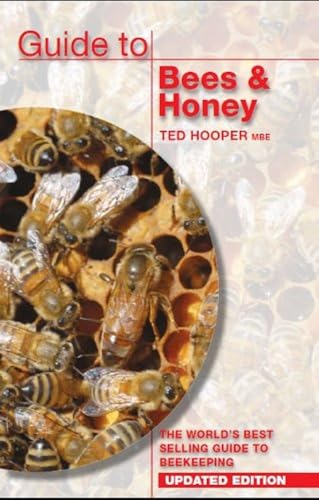REDWOOD
Queen Bee
- Joined
- Oct 17, 2009
- Messages
- 8,381
- Reaction score
- 93
- Location
- swansea south wales
- Hive Type
- 14x12
- Number of Hives
- 10
I have been trying for ages to remove Ask.com from my laptop, I eventually found a free program to do it, "Malwarebytes Anti-Malware" now running at top speed